Explore the detailed comparison of WordPress vs Squarespace. Understand which platform suits your needs best, from design flexibility to pricing
Table of Contents
Introduction
Choosing the right platform to build your website is crucial for its success. In today's digital landscape, WordPress vs Squarespace is a debate you'll likely encounter. Both platforms offer a range of features tailored to different needs, making the decision far from straightforward.
WordPress is often lauded for its customization options and robust community support. It's ideal for those who have some technical skills or are willing to learn. On the other hand, Squarespace provides a more controlled environment. It offers built-in features and templates that streamline the design process, particularly for beginners.
This article aims to dissect the WordPress vs Squarespace debate. We'll delve into various aspects including features, pricing, and performance. Our goal is to arm you with the information you need to make an informed choice. Whether you're a small business owner, a blogger, or someone who just wants a personal website, read on to find out which platform may be best for you.
Why The Comparison Matters
Choosing the right platform for your website is crucial. For many, the debate boils down to WordPress vs Squarespace. These platforms offer different experiences and cater to varying needs. Small businesses often struggle with the choice. WordPress offers a lot of customization but requires some technical skills. Squarespace, on the other hand, is easier to use but less flexible.
Bloggers are another group who deeply consider this comparison. For those looking for a simplified, drag-and-drop experience, Squarespace is appealing. However, if you plan to scale or need more control, WordPress is often the go-to option. Making an informed decision between WordPress and Squarespace can significantly impact your online success.
What Is WordPress?
Brief Overview
WordPress is a versatile content management system (CMS) that powers over 65% of the internet. Originating as a blogging platform, it has evolved into a robust solution for various web needs. When it comes to WordPress vs Squarespace, WordPress is usually praised for its flexibility and extensive features.
Features
The feature set of WordPress is extensive. It offers numerous themes, plugins, and widgets to customize your site. From SEO tools to e-commerce capabilities, it almost has no bounds. Built-in features like post scheduling and draft saving also make content management simpler for users.
Pros and Cons
Among the pros, WordPress offers high customization, a strong community, and scalability. However, it's not without cons. Setting up a WordPress site can be complex. Security can also be an issue, requiring regular updates and maintenance. It’s a double-edged sword of complexity and flexibility.
Typical Use-Cases
WordPress is ideal for a variety of websites, including blogs, corporate sites, and e-commerce platforms. Its flexibility also makes it suitable for portfolios and even social networks. Whether you are a beginner blogger or a large enterprise, WordPress has tools to fit your specific needs.
What Is Squarespace?
Brief Overview
Squarespace is a website builder designed to make website creation easy for users. Unlike WordPress, it's an all-in-one solution. You don't need separate hosting or to buy additional plugins. Squarespace aims to be a one-stop-shop for small businesses, artists, and bloggers who want a polished look without diving deep into code.
Features
The platform offers drag-and-drop tools for easy design. Unlike WordPress, you don’t need separate plugins for SEO or analytics; they’re built-in. Squarespace also offers a range of beautiful templates optimized for mobile. These features make Squarespace stand out in the WordPress vs Squarespace debate for those seeking an integrated solution.
Pros and Cons
The pros of Squarespace include its ease of use and all-inclusive packages. There’s less hassle in setting up your site compared to WordPress. However, the cons include less flexibility for customization. It doesn't offer the range of plugins that WordPress does. This can be limiting for more advanced users.
Typical Use-Cases
Squarespace is ideal for portfolio websites, small online stores, and personal blogs. It is often the go-to for artists and photographers. In the WordPress vs Squarespace comparison, Squarespace shines for users who prioritize aesthetics and simplicity over customization.
With this overview, you're better equipped to make an informed choice in the WordPress vs Squarespace debate. Whether Squarespace meets your needs depends on what you want to accomplish with your website.
WordPress vs Squarespace: The Differences
Hosting
When it comes to hosting, WordPress and Squarespace take different approaches. WordPress is self-hosted. This means you're responsible for finding a hosting provider. Squarespace, on the other hand, is a hosted solution. Hosting is included in their package. For WordPress, the choice of hosting can impact speed and security. Squarespace offers a one-size-fits-all approach. Each has its merits, but your level of technical expertise may tip the scale.
Customization
WordPress offers unparalleled customization. With thousands of plugins and themes, the sky's the limit. Squarespace offers less room for customization but delivers a more streamlined experience. WordPress is better for those who have some coding knowledge. Squarespace suits those who want a beautiful site with less hassle.
Ease of Use
In the WordPress vs Squarespace debate, ease of use is a hot topic. WordPress has a steeper learning curve. However, its flexibility can be a strong point for web development experts. Squarespace offers an intuitive drag-and-drop interface. It's great for beginners but might feel limiting to some advanced users.
Themes and Templates
Both platforms offer a range of themes and templates. WordPress has a massive library, but quality varies. Squarespace has fewer options but focuses on high-quality, modern designs. Your choice may depend on how much time you want to invest in design optimization.
E-commerce Capabilities
E-commerce is another area where WordPress and Squarespace differ. WordPress requires plugins like WooCommerce for e-commerce features. Squarespace has built-in e-commerce capabilities. WordPress offers more advanced features, but it's more complex to set up. Squarespace is easier to use but may lack advanced features.
SEO
SEO is crucial for any website. WordPress offers a range of SEO plugins to optimize your site. Squarespace has built-in SEO tools but they are not as extensive. The WordPress vs Squarespace debate often hinges on these nuanced differences. Your specific needs will dictate which platform is better for SEO.
In summary, WordPress offers more flexibility and customization at the cost of ease of use. Squarespace offers a more user-friendly experience but at the expense of fewer features and less control. Your choice between WordPress and Squarespace will depend on your specific needs, technical skills, and the type of website you are looking to build.
WordPress vs Squarespace: Pricing Comparison
WordPress
WordPress itself is free, but hosting isn't. Basic hosting plans start from $3 to $10 per month. Premium themes and plugins can add to the cost. If you need advanced features, the cost can rise significantly. Therefore, it's essential to budget for these add-ons.
Squarespace
Squarespace pricing is more straightforward. Their plans range from $12 to $40 per month. This fee includes hosting, templates, and basic e-commerce features. Unlike WordPress, you don't have to worry about additional costs for basic functionalities. However, the higher-tier plans are necessary for advanced e-commerce capabilities.
Additional Costs
Both WordPress and Squarespace have hidden costs. For WordPress, this could be premium themes, plugins, or security features. Squarespace may require third-party services for advanced SEO or e-commerce features. Understanding these additional costs is crucial when comparing WordPress vs Squarespace for your website needs.
By comparing the pricing models of WordPress vs Squarespace, you'll have a clearer idea of your potential financial commitment to either platform.
WordPress vs Squarespace: Community and Support
WordPress Community
When it comes to community support, WordPress has a clear edge. Its open-source nature has fostered a vast and diverse community. Users can find a plethora of forums, tutorials, and online courses. Need help with a complex plugin? Chances are, someone in the WordPress community has an answer. Even though WordPress has a steeper learning curve, the community makes up for it.
Squarespace Community
Squarespace, on the other hand, offers a more curated experience. Their community is smaller but highly focused. Squarespace has a well-maintained support forum and an array of official tutorials. Additionally, their customer support is more streamlined, often offering quicker, more personalized responses. While you might not find as many third-party resources, Squarespace offers high-quality, official support channels.
In the debate of WordPress vs Squarespace, community and support are key factors to consider. WordPress offers a vast, self-sustaining ecosystem of users and developers. Squarespace provides a more tailored, official support structure. Your choice may hinge on whether you value a wide range of resources or a more controlled, higher-quality support experience.
WordPress vs Squarespace: Performance and Scalability
Performance Metrics for WordPress
WordPress offers a wide range of performance optimization options. These include caching plugins and Content Delivery Networks (CDNs). Speed is often better when proper optimization is in place. That said, performance can suffer if you overload your site with plugins or poorly coded themes. Users can find various tools to measure website speed. This makes diagnosing and fixing issues relatively straightforward. If you're tech-savvy, you'll find ample opportunities to improve performance further by tweaking the code.
Performance Metrics for Squarespace
Squarespace handles most performance aspects automatically. This is due to its closed ecosystem. You don't have to worry about optimization, as Squarespace takes care of it for you. However, this convenience comes at a cost. The platform offers limited options for manual optimization. While you can expect reliable and consistent speeds, you might hit a ceiling when trying to scale. Built-in analytics tools are available, but they are not as comprehensive as those for WordPress.
In the WordPress vs Squarespace debate, performance and scalability can be crucial deciding factors. WordPress provides more control but requires a more hands-on approach. Squarespace offers ease and consistency but limits customization options for performance. Both platforms have their merits, so your choice should align with your specific needs and technical skills.
WordPress vs Squarespace: Security
WordPress Security
WordPress is known for its robust security features, but it's not invincible. Due to its open-source nature, WordPress is more susceptible to security threats. Regular updates and a plethora of security plugins can help mitigate risks. User vigilance is also essential. Overall, when considering WordPress vs Squarespace, you'll need to be more proactive with WordPress security.
Squarespace Security
In the debate of WordPress vs Squarespace, Squarespace offers a more locked-down environment. It handles security patches and updates behind the scenes, requiring less user intervention. This can be a boon for users not well-versed in web security. However, the trade-off is less control over your website's security settings. Squarespace tends to handle most things for you, making it easier but less customizable.
Both platforms have their merits and drawbacks when it comes to security. Your choice between WordPress and Squarespace should consider your comfort level with managing web security.
WordPress vs Squarespace: User Experience (UX)
WordPress UX
When it comes to user experience, WordPress offers a highly customizable interface. With thousands of themes and plugins, you can tweak every element. However, this flexibility can be overwhelming for beginners. Understanding the WordPress dashboard takes time. The platform is often viewed as less intuitive, but its versatility makes it worth the learning curve for many. So, if you're tech-savvy, WordPress might be more up your alley.
Squarespace UX
In contrast, Squarespace offers a more streamlined experience. The drag-and-drop editor is easy for anyone to grasp. The focus here is on design and simplicity. Squarespace eliminates the need for coding skills, which many find appealing. Its templates are modern and responsive, adapting well to various screen sizes. Though it may lack the extensive customization that WordPress offers, Squarespace wins in user-friendliness.
In the WordPress vs Squarespace debate, your choice may hinge on your UX priorities. WordPress excels in customization, but has a steeper learning curve. Squarespace offers ease of use, but at the cost of fewer customization options. Choose based on what suits your specific needs.
WordPress vs Squarespace: Real-world Case Studies
WordPress Case Study
Meet Emily, a lifestyle blogger who chose WordPress for her website. Emily wanted full control over her site's design. She also aimed to incorporate multiple features, like forums and membership areas. WordPress was a natural choice for her. With its extensive plugin options and themes, Emily could fine-tune her website. She struggled initially with the learning curve but found ample help online. The WordPress community provided a wealth of tutorials and forums. Within months, Emily's website was up and running, achieving decent traffic and engagement.
Squarespace Case Study
Now, let's look at Tim, a local photographer who opted for Squarespace. Tim wanted a clean, visually stunning portfolio. He wasn't tech-savvy and wanted something simple. Squarespace was his go-to for these needs. Its drag-and-drop interface allowed him to set up his site in a day. The platform offered beautiful templates that resonated with his aesthetic. Tim enjoyed the ease of Squarespace's built-in features, like galleries and contact forms. The site performed well and looked professional, attracting several new clients for Tim.
In this WordPress vs Squarespace showdown, both Emily and Tim found success. However, their paths differed based on their needs and skills. Emily needed flexibility and didn't mind the technical challenges. Tim wanted simplicity and quick, polished results. Both platforms delivered, but in distinct ways tailored to the user's requirements. So, your choice between WordPress and Squarespace should align with what you prioritize: customization or ease of use.
How to Choose Between WordPress and Squarespace
Assessing Your Needs
Choosing between WordPress and Squarespace starts with assessing your needs. Ask yourself key questions. What is the purpose of your website? Will it be a blog, a portfolio, or an e-commerce site? WordPress may offer more flexibility, but Squarespace could be easier for beginners.
Future-Proofing Your Decision
Consider the long-term aspects. WordPress vs Squarespace isn't just about now; it's about the future too. WordPress has countless plugins, which may benefit a growing site. Squarespace offers less scalability but provides all necessary features in a neat package.
Consider Your Technical Skill Level
Your skill level matters. If you’re well-versed in coding, WordPress gives you more control. Squarespace, on the other hand, is ideal for those less familiar with the technical side of things. It offers a straightforward drag-and-drop interface.
Cost-benefit Analysis
Finally, look at costs. Both platforms have varying plans and additional costs like hosting or plugins for WordPress. Squarespace's plans are all-inclusive but may be pricier. Conduct a cost-benefit analysis to determine which platform offers more value for your investment.
In sum, the debate between WordPress vs Squarespace boils down to your needs, future plans, technical skills, and budget. Weigh these factors carefully to make an informed decision.
Conclusion
In the battle of WordPress vs Squarespace, there's no one-size-fits-all winner. WordPress offers high customizability and a larger community. Squarespace, on the other hand, is easier for beginners and offers built-in design elements.
If you prioritize full control and scalability, WordPress might be your go-to. For those seeking a more straightforward, design-focused approach, Squarespace is a viable option. Your final choice should align with your specific needs, technical skills, and long-term goals for your website. Both platforms have their merits, so weigh the pros and cons carefully before making your decision.
Additional Resources
For deeper insights into the WordPress vs Squarespace debate, consider exploring specialized eBooks and webinars. Both platforms have dedicated forums and extensive documentation. Online courses can also be an invaluable resource for mastering either platform.






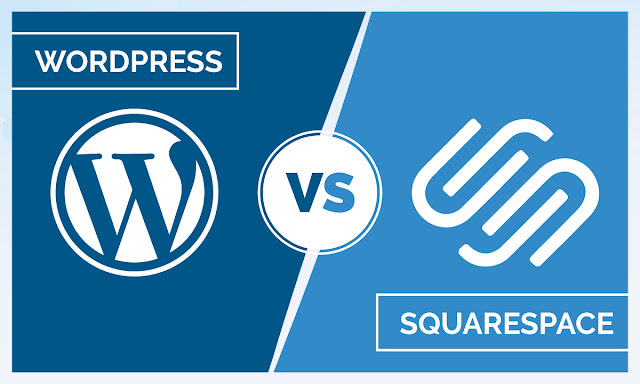











COMMENTS